Bank connections
Our payment solution is synonymous with consumers in South Africa. We ensure that we can integrate with each and every available financial service.

Current banks
View the banks we currently utilise for the seamless Ozow payments experience.
Attention
Please understand that banks will go down from time to time due to infrastructure, updates, or other challenges. We will do our best to notify you when this happens, but are not responsible for coverage loss in these cases.
ABSA
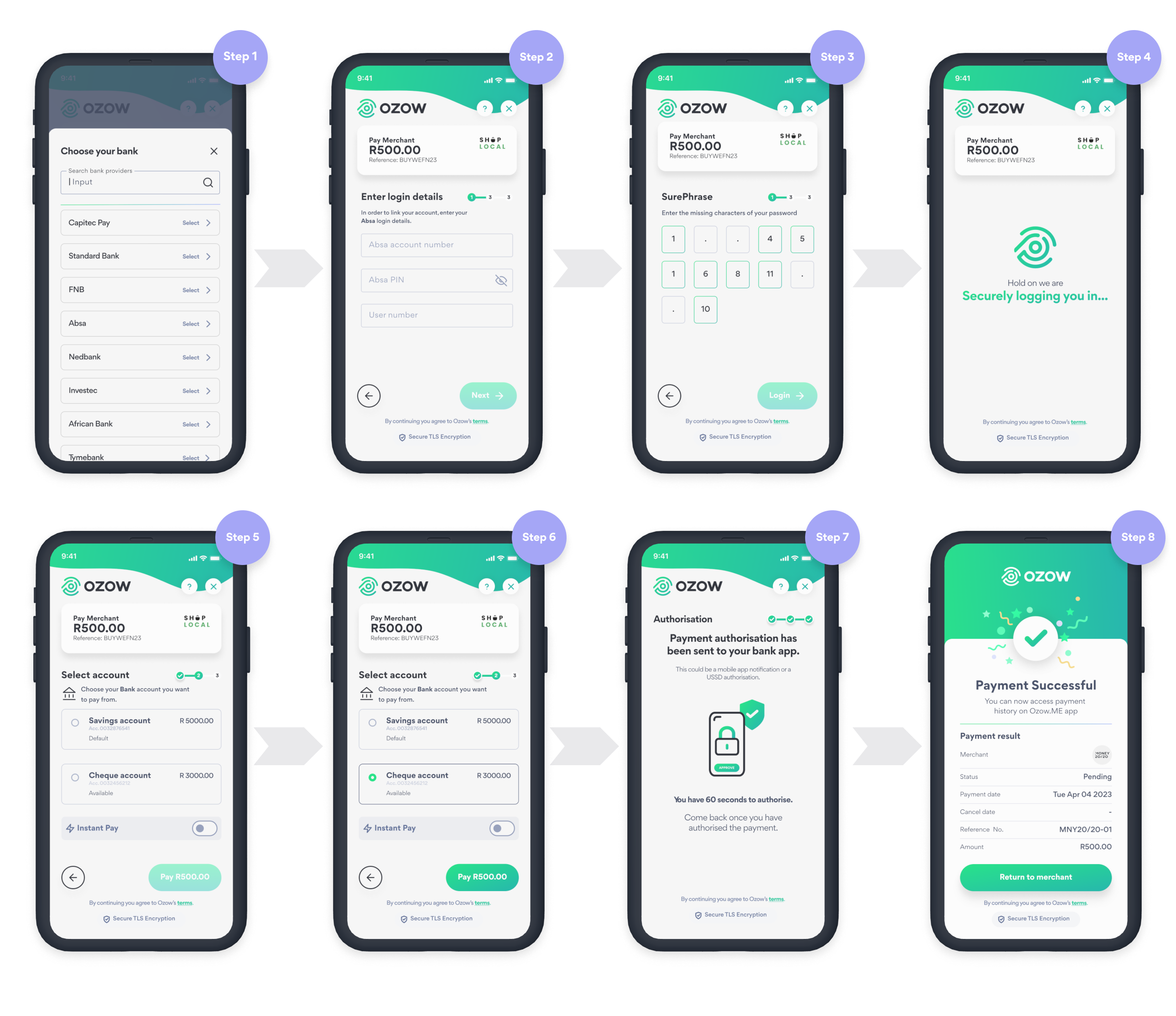
ABSA flow
ABSA bank, has an added level of security with "SurePhrase", which is mandatory for any payment completion.
- Choose your bank
- Log into your online banking profile
- Enter the missing characters of your password
- Add beneficiary
- Confirm payment with your bank
- Choose an account to pay from
- Verify payment details
- Confirm payment with your bank (2FA)
- Payment successful
African Bank
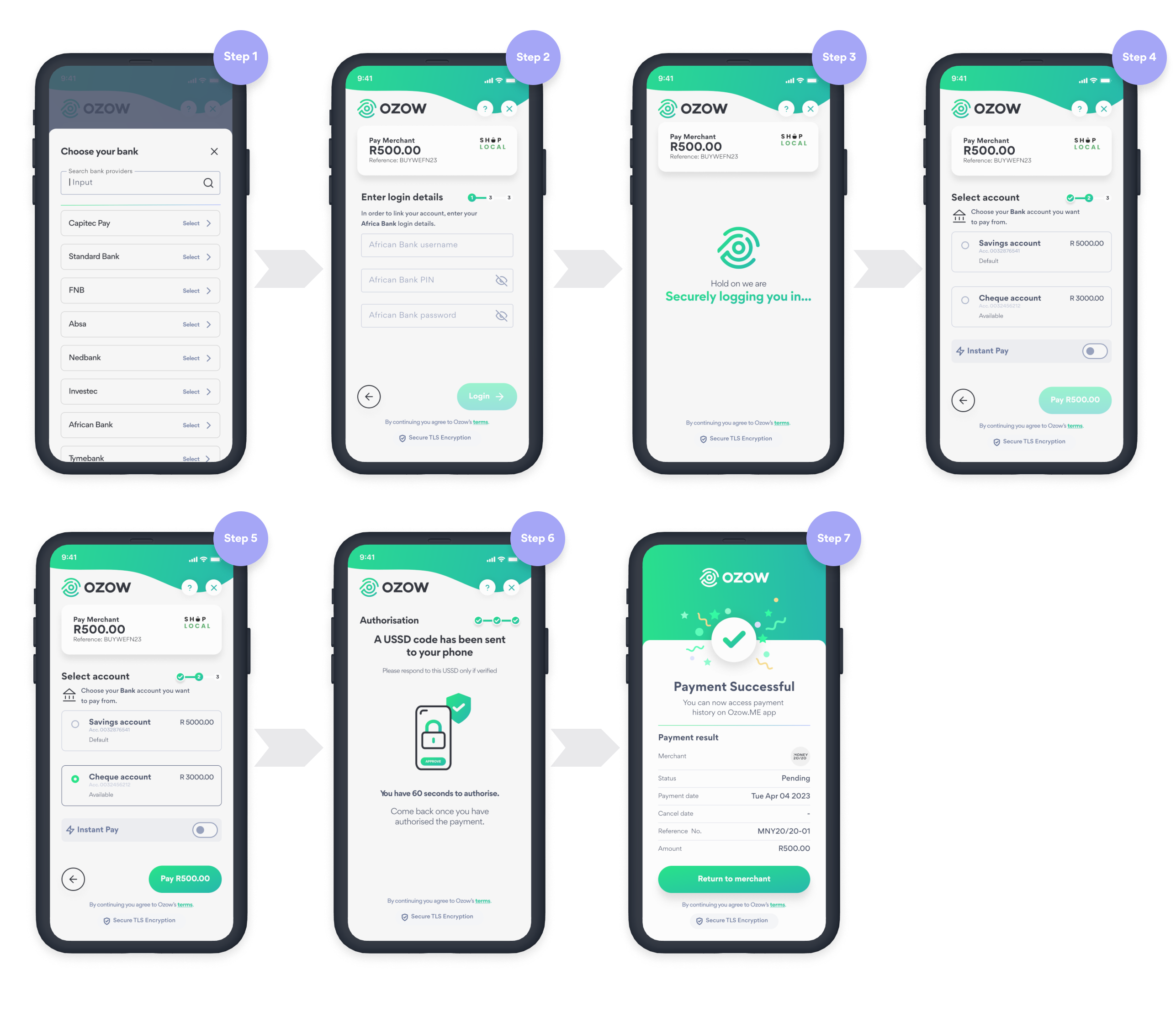
African Bank flow
- Choose your bank
- Log into your online banking profile
- Choose an account to pay from
- Confirm payment with your bank (2FA)
- Payment successful
Bidvest Bank
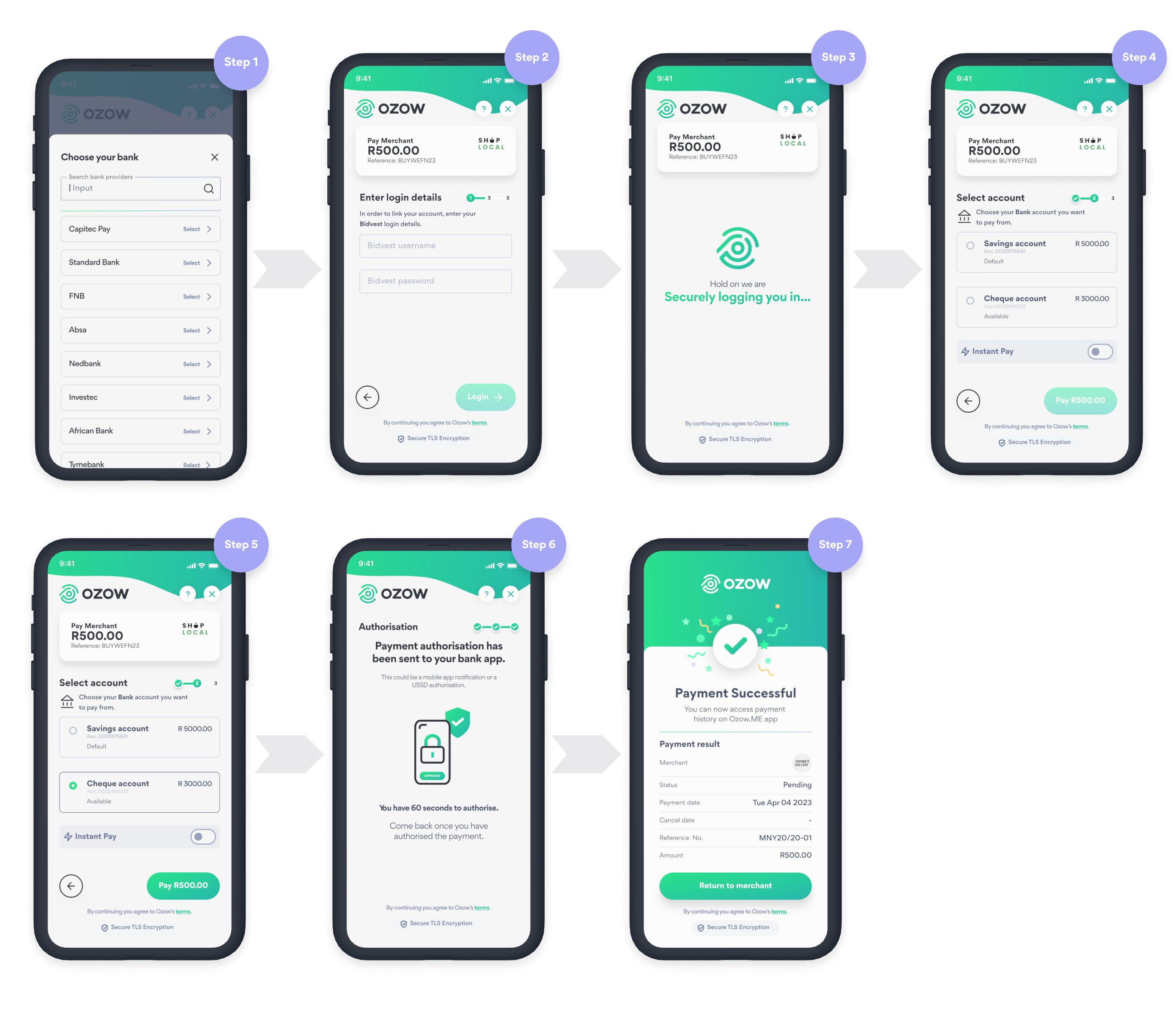
Bidvest Bank flow
- Choose your bank
- Log into your online banking profile
- Choose an account to pay from
- Confirm payment with your bank (2FA)
- Payment successful
Capitec
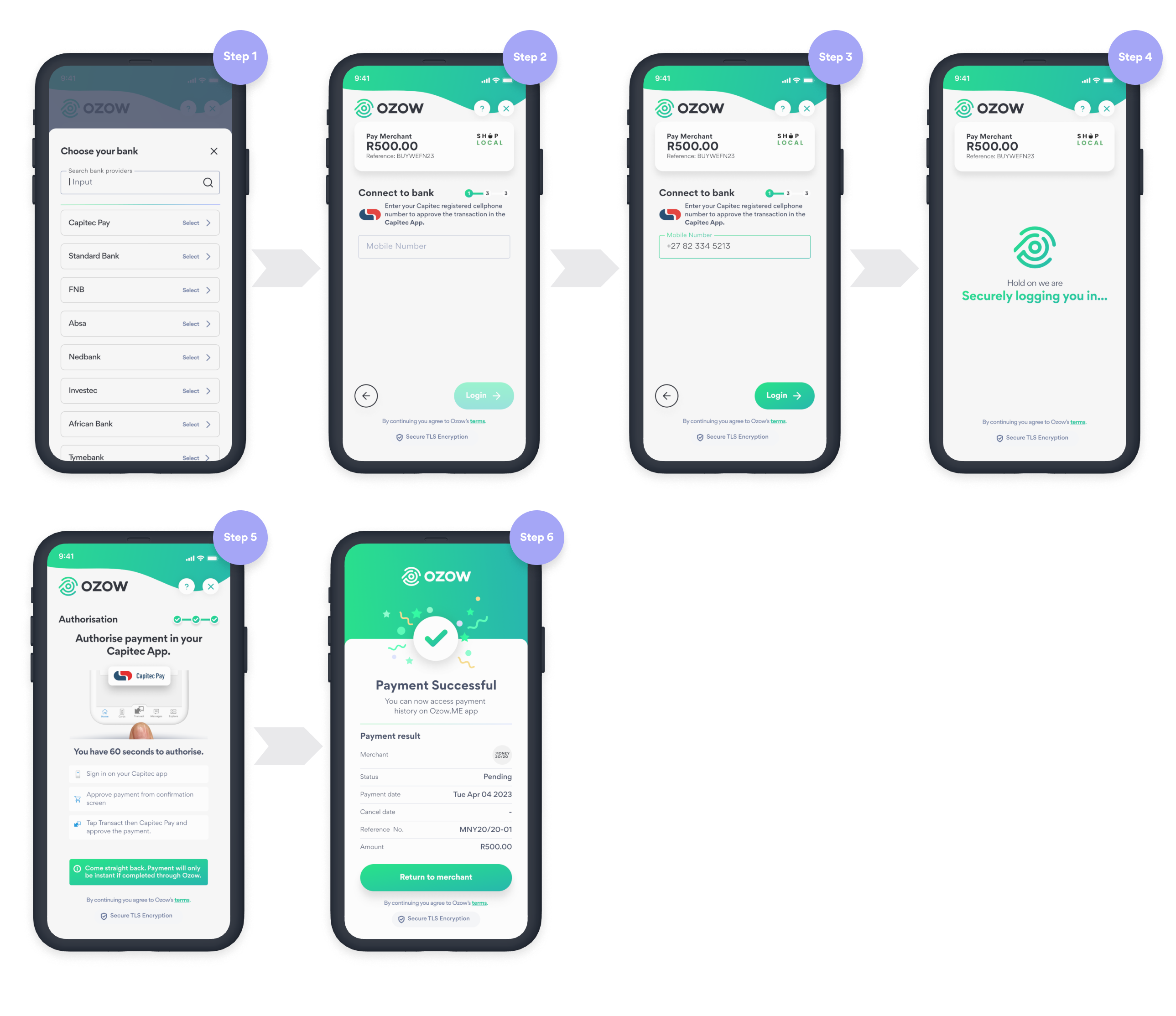
Capitec Bank flow
Capitec utilises an added level of security which includes beneficiary addition and OTP use.
- Choose your bank
- Log into your online banking profile
- Add beneficiary
- Confirm payment with your bank
- Choose an account to pay from
- Verify payment details
- Confirm payment with your bank (2FA)
- Payment successful
Capitec Pay
Entry changes
A customer wants to purchase from a returning website with Capitec Bank as their preferred bank. After selecting the bank service from listing they are presented with Capitec Pay’s updated structure to confirm via the application. This is reduced in steps and data requiring only a mobile number to associate.
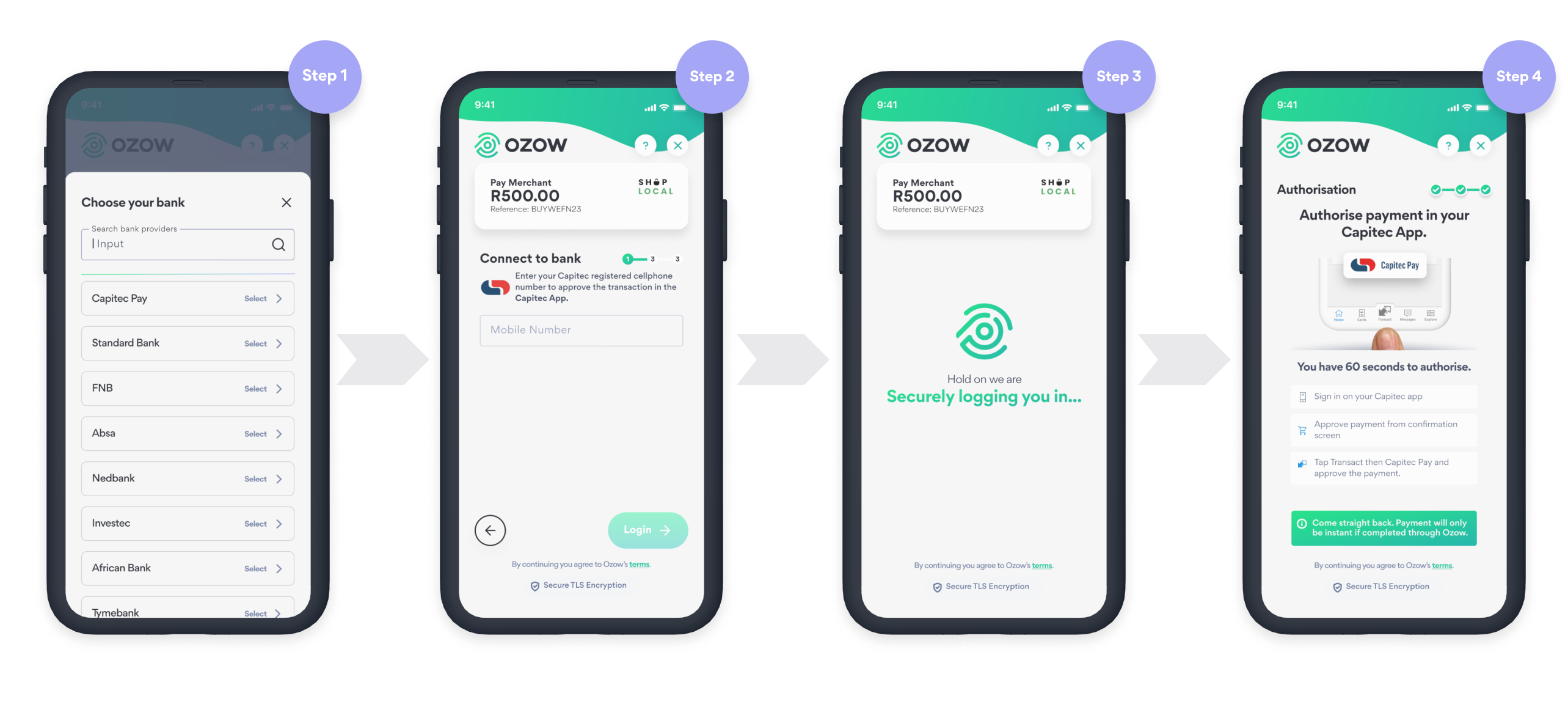
FNB
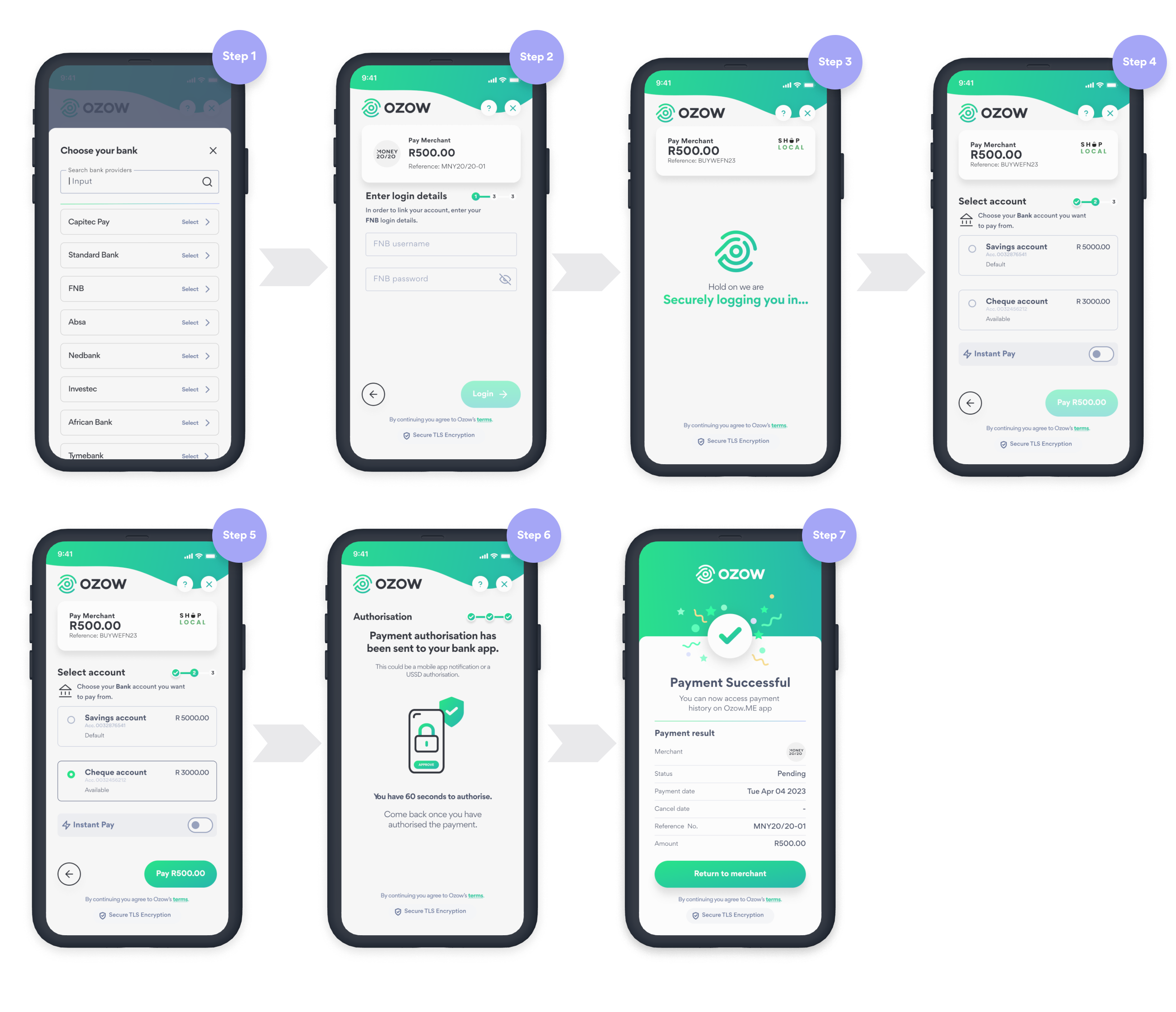
FNB flow
- Choose your bank
- Log into your online banking profile
- Choose an account to pay from
- Confirm payment with your bank (2FA)
- Payment successful
Investec Bank
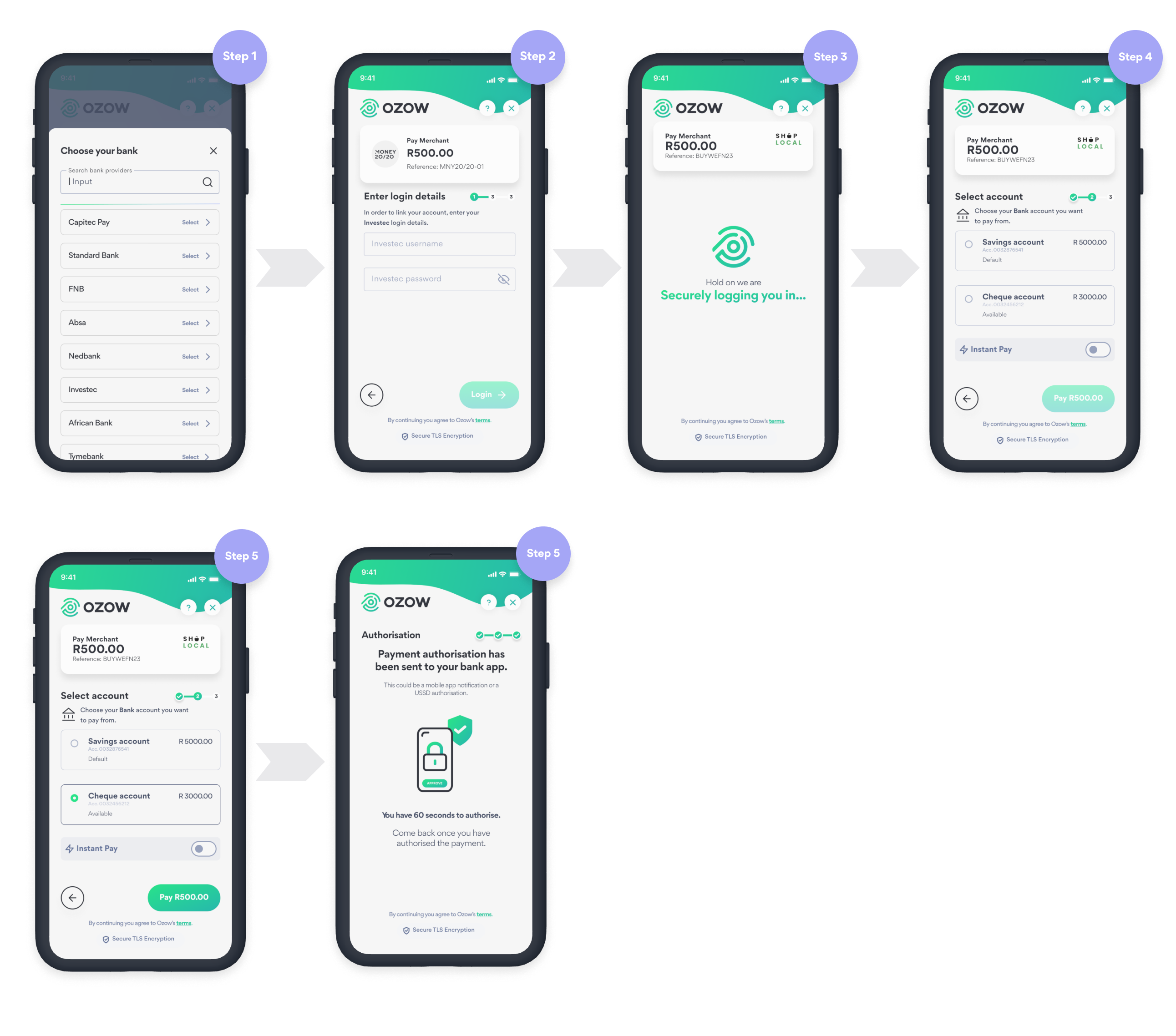
Investec Bank flow
- Choose your bank
- Log into your online banking profile
- Choose an account to pay from
- Confirm payment with your bank (2FA)
- Payment successful
Standard Bank
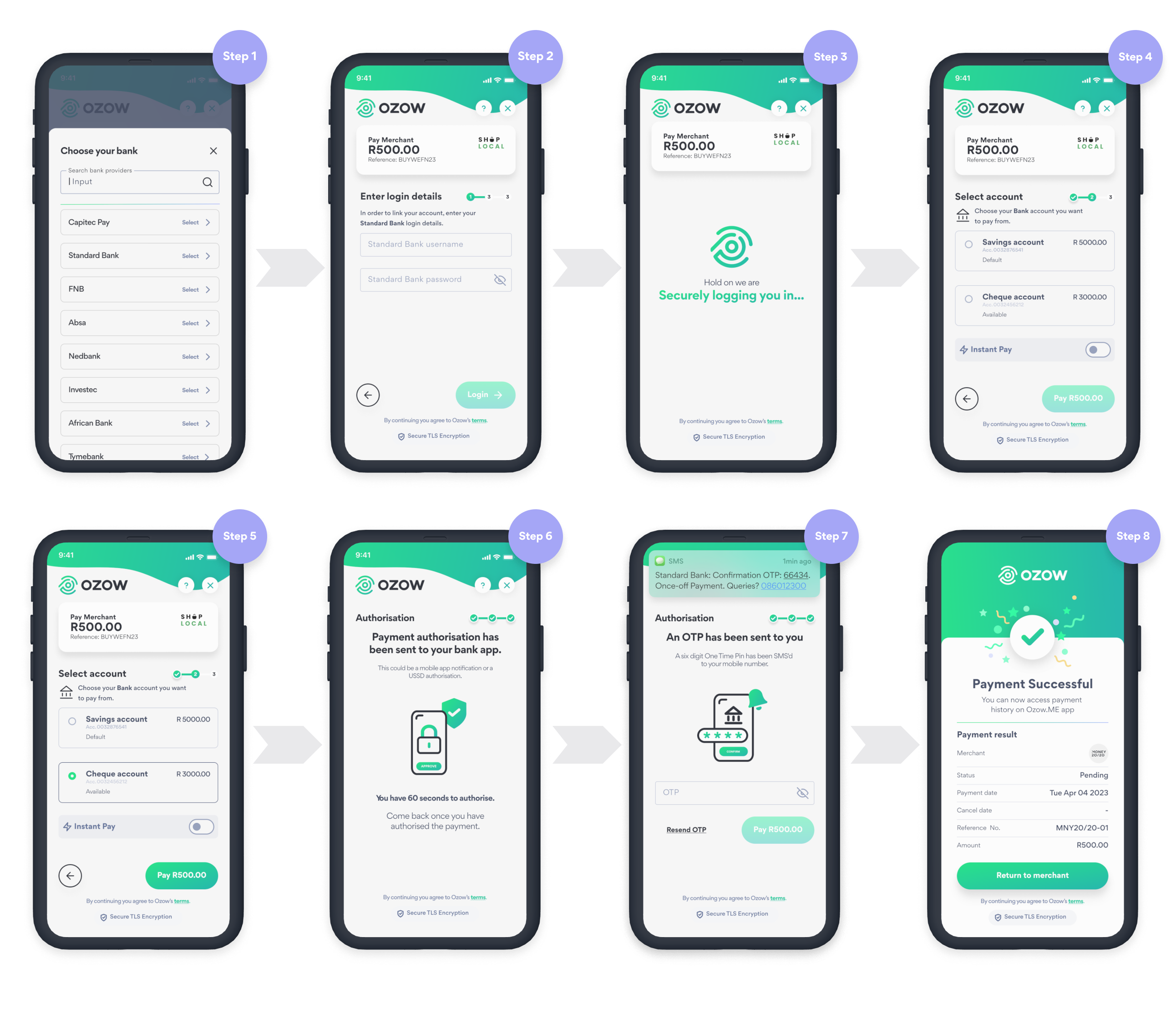
Standard Bank flow
Standard Bank utilises OTP systems within the payment flow to ensure further security.
- Choose your bank
- Log into your online banking profile
- Choose an account to pay from
- Confirm payment with your bank (2FA)
- Payment successful
Nedbank
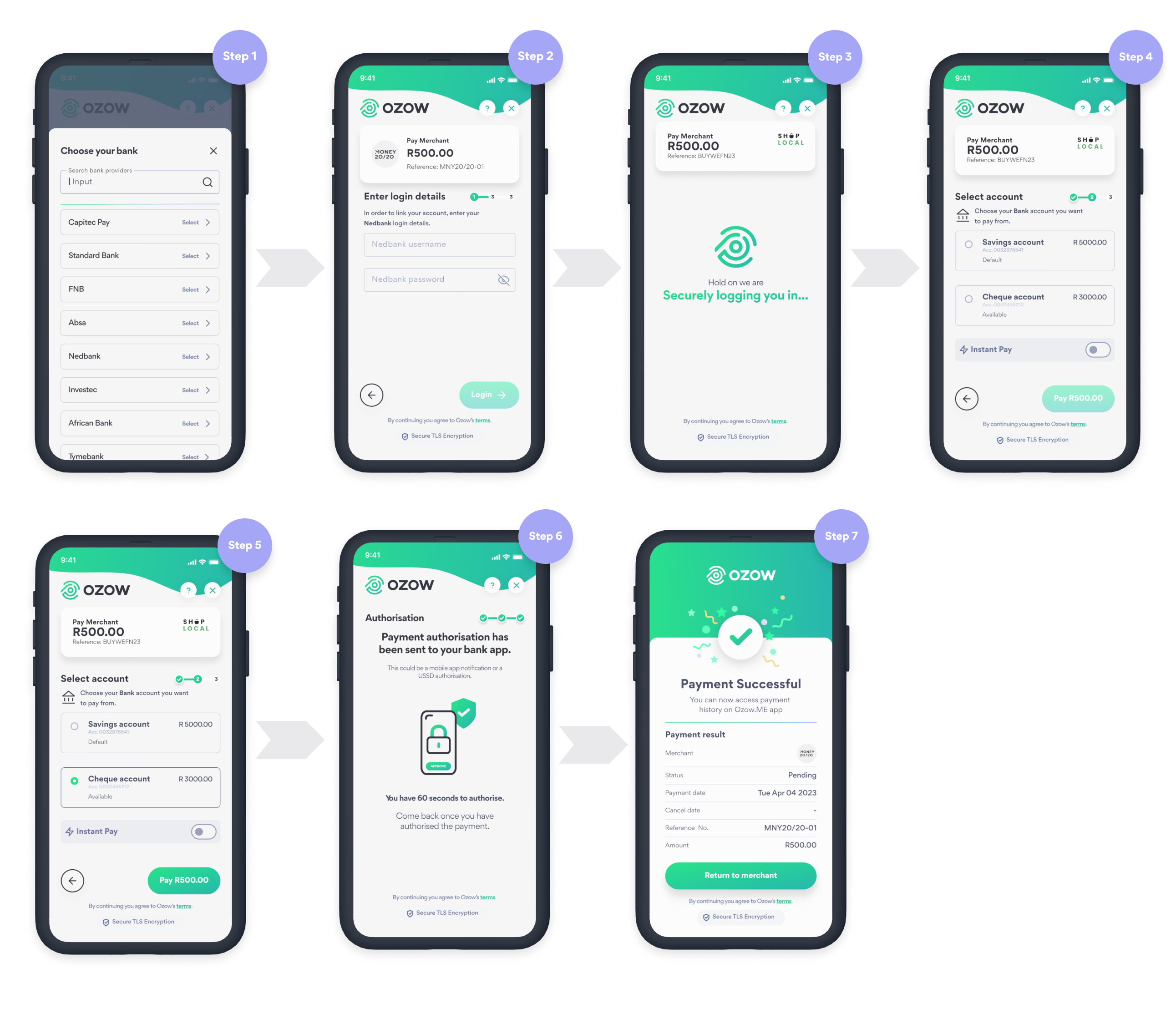
Nedbank flow
- Choose your bank
- Select which profile you want to use
- Log into your online banking profile
- Choose an account to pay from
- Confirm payment with your bank (2FA)
- Payment successful
Tyme Bank
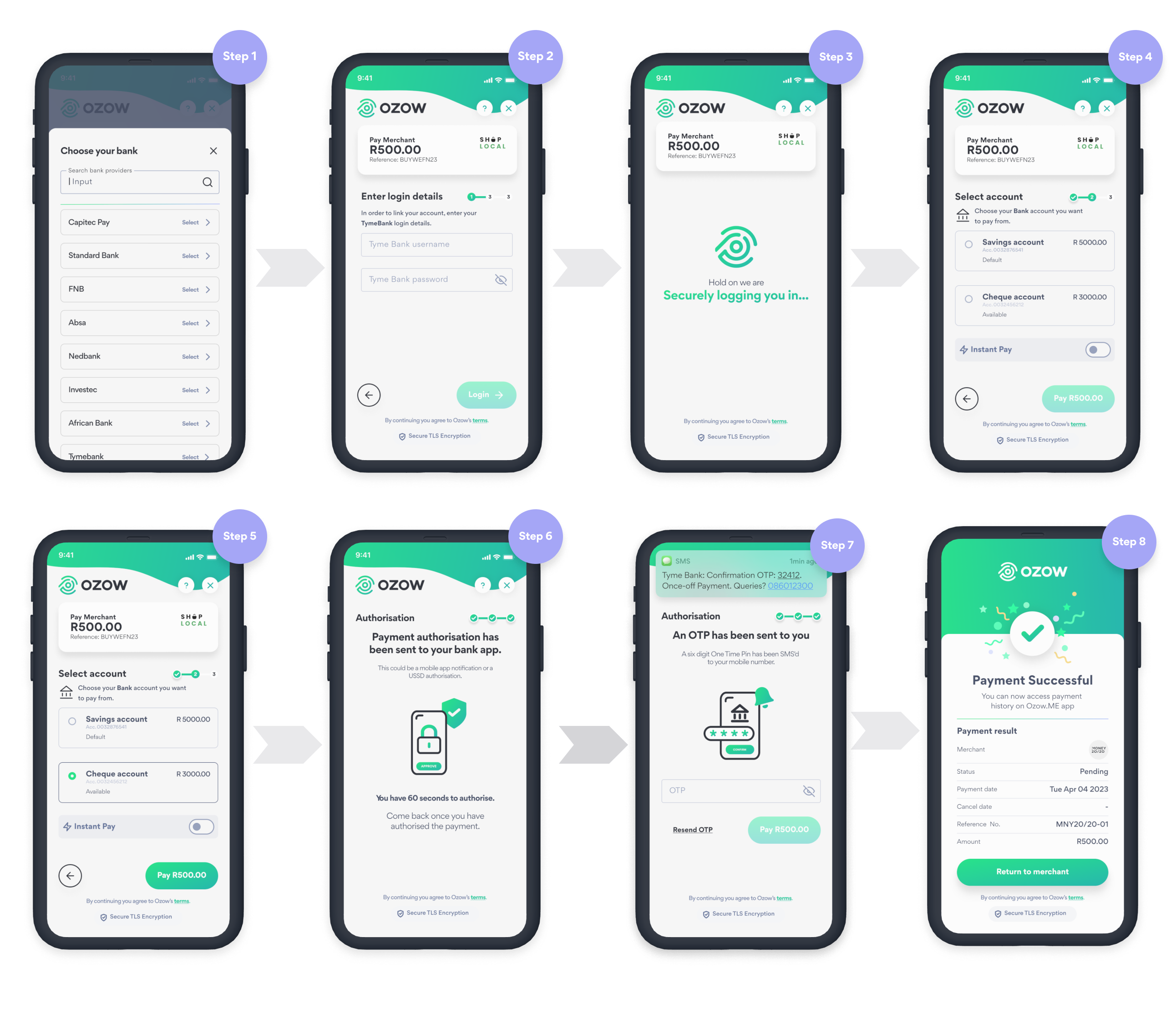
Tyme Bank flow
- Choose your bank
- Log into your online banking profile
- Choose an account to pay from
- Confirm payment with your bank
- Payment successful
Important
We are currently updating our experience and UI in the payment flow, so some elements may differ from the screens provided. If you have any issues, please notify us here.
Updated over 1 year ago
