Instant EFT (Capitec Pay): FAQs
Frequently asked questions about Capitec Pay.
Why has my business been placed under the new 1.5% fee package?
At Ozow, we've made the decision to discontinue the previous tiered model. The new pricing for the standard package is applicable to all those who carry out processing under R10 million a month.
Will Capitec Pay require an additional integration?
No, there is no additional integration required, as we have incorporated the Capitec Pay API into our payment flow. See further FAQs for new merchants and zero-fee merchants.
Do I need the Capitec app to use Capitec Pay?
To use Capitec Pay, you'll need to have the Capitec app on your smartphone. If you don't have it yet, you can download it easily by clicking here.
Can I manage the merchants that I pay using Capitec Pay?
Yes, you are able to manage the merchants you authorize on Capitec Pay. Simply follow these easy instructions:
- Sign in to your Capitec app
- Tap Transact
- Tap Capitec Pay
- Tap Manage Permissions
- The customer will be provided with a list of merchants, and they are able to disable Capitec Pay
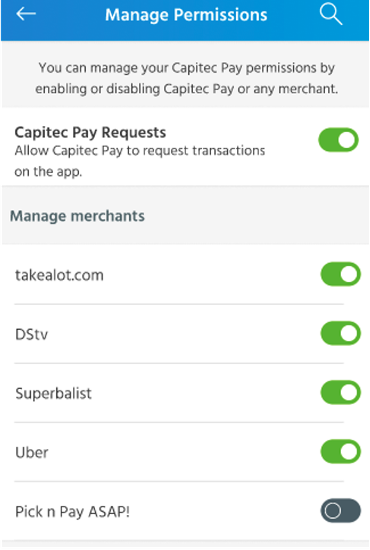
On the payment flow, can I enter my cellphone number or ID number?
The good news is that with the direct integration into Capitec Pay, you will only need to enter your Cellphone number when initiating a payment via Ozow.
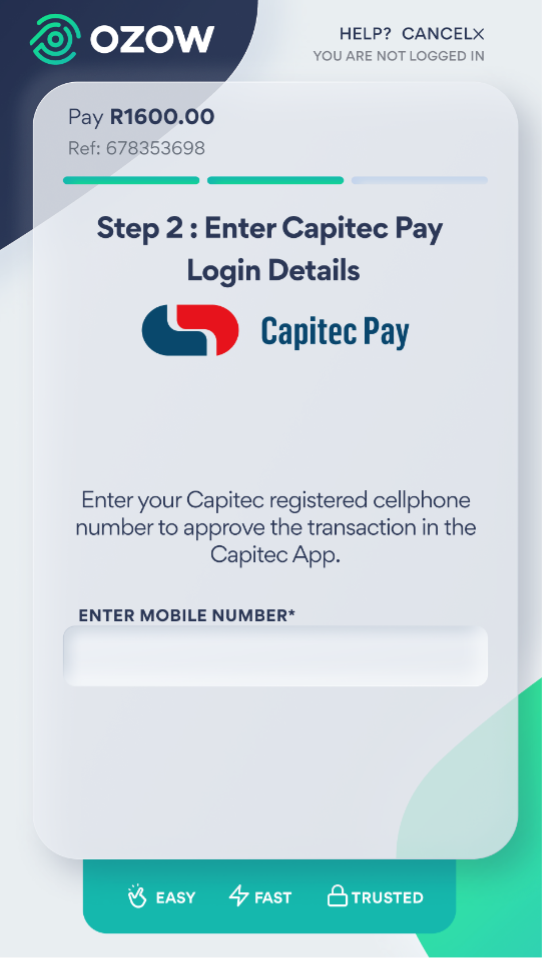
In some instances, you may be asked to enter your ID number, based on internal risk controls.
Updated about 1 year ago
