Instant EFT
Our EFT solution is an account-to-account solution which enables a quick and efficient process for consumers to pay merchants.
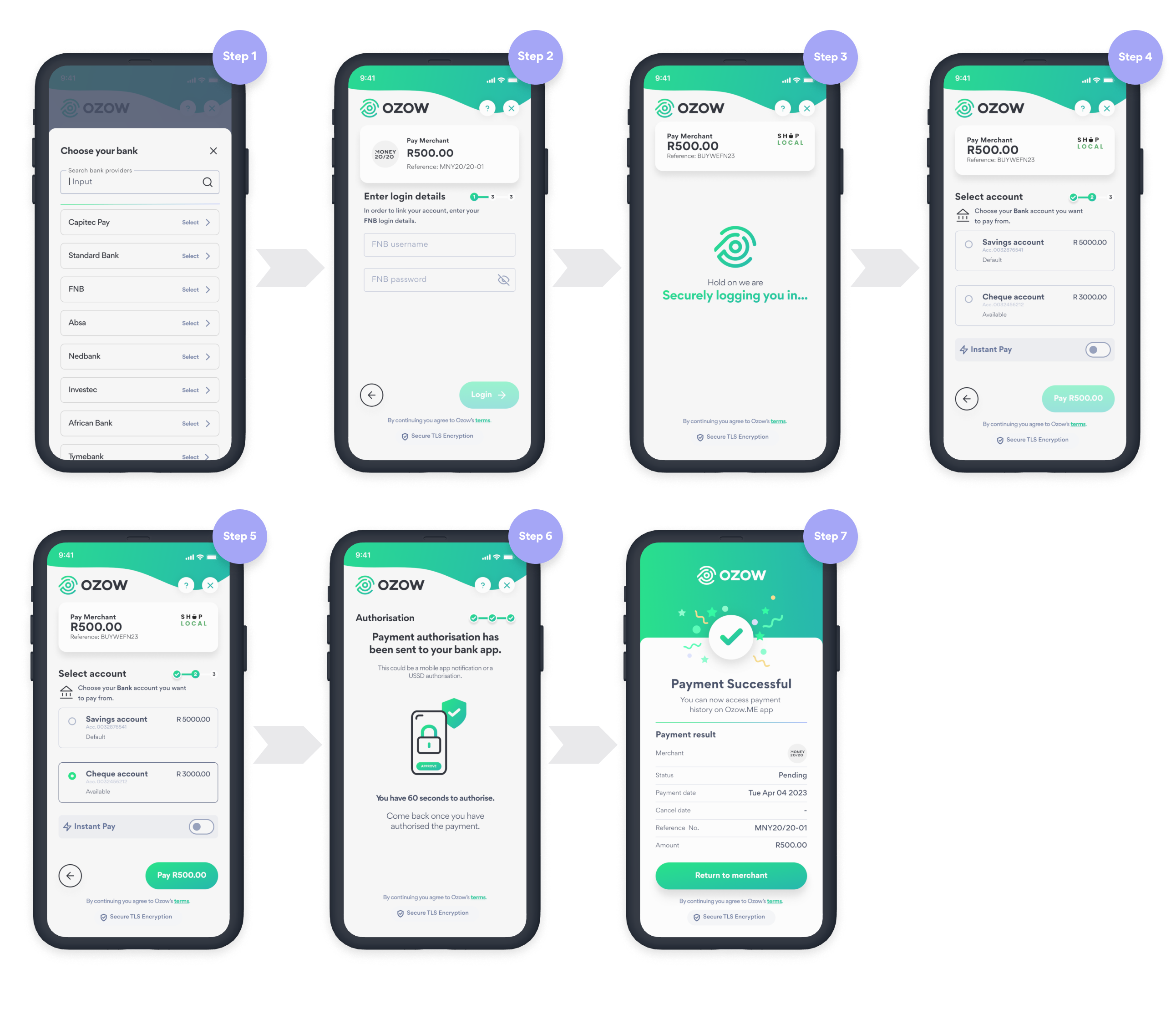
Current payment flow - Instant EFT via FNB
Important
We are currently updating our payment flow so some elements may differ from the screens provided. Please notify us if you have any issues here.
Easy as 1,2,3,4
Clicking on EFT with Ozow, you will be taken to the first screen above. From this point you'll follow the prompts to complete payment via your internet banking account. With Ozow, you can make and receive payments from anywhere and at any time. All you need is a bank account, a smart-enabled device and to follow 4 easy steps.
- Select Ozow as your payment option.
- Select your bank.
- Log in and select the account you want to pay from.
- Accept your bank's authorisation request (2FA).
That's it...
Instant EFT
Instant Electronic Funds Transfer (EFT) gives online shoppers who have a smartphone and access to internet banking the ability to make payments that clear immediately and safely.
✏️ User Experience
Updating.
Instant EFT is set on original payment architecture and is in process of update
(December 2022)
- Merchant partners display a Ozow approved payment button in their checkout page when a customer is ready to complete payment for their purchase. (Guides to come)
- The merchant sends a POST request with credentials & purchase details to the Ozow service
- The customer is then redirected to the Ozow Instant EFT payment gateway. Ozow reflects the purchase amount and reference number along with merchant logo (if applicable)
- The customer completes the Ozow payment process and necessary 2FA
If successful payment is complete the customer is redirected back to the merchant website, confirmation of transaction is presented.
If unsuccessful, the customer is notified of failure, and prompted to attempt again or cancel.
- Upon completion the customer is then prompted to return to the merchant or will be automatically redirected.
- If the merchant supplies a notification webhook in their initial POST, the merchant receives a response to their server endpoint with the details of the completed, cancelled, or expired transaction.
Example use caseMake your next purchase on Takealot through us, we will setup the necessary connections/ information and with our instant EFT service the funds reflect right away, the merchant is notified and you are that closer to getting your goodies.
View our process video on eCommerce purchasing
Fill your basket or confirm your purchase, select Ozow as your payment method, and follow the steps to make payment.
*NB: We are currently in the process of creating the video.
You can also...
Utilise Ozow payment solutions for your e-Billing or fine repayments via the handy link, connected to the allocated municipal services.
Have questions?
To view frequently asked questions, visit Instant EFT (Capitec) Frequently Asked Questions (FAQs).
Updated over 1 year ago
